A note on iOS unit testing with Core Data
Here’s a good one that held me up for almost a day. I was trying to integrate Core Data testing into a unit testing suite.
All was going well. We were using a database (really an object store to be pedantic) to be loaded and stored by the app, but to test the storage manager the usual best practice is to mock up a purely in-memory database and exercise that.
Only problem was, the tests wouldn’t work, and after a few hours of research I still couldn’t figure out why. It seemed like the issue was so basic that there was no way that I had discovered a bug in the system itself, so most likely (99.99%) I had done something wrong. Yet the issue seemed to come out of nowhere that I could access, and rebuilding the very simple project from scratch had no effect.
It had two parts —
-
The app would build and run normally with no errors. But in the testing phase the console would include (chunked for ease of understanding):
objc[16266]: Class FooItem is implemented in both /Users/xxx/Library/Developer/CoreSimulator/Devices/###/data/Containers/Bundle/Application/###/MyApp.app/MyApp (0x###) and /Users/xxx/Library/Developer/Xcode/DerivedData/Build/Products/Debug-iphonesimulator/MyApp.app/PlugIns/MyAppTests.xctest/MyAppTests (0x###). One of the two will be used. Which one is undefined. -
Then the console would emit, whereupon which each test would hang and eventually crash:
Could not cast value of type 'MyApp.FooItem' (0x###) to 'MyAppTests.FooItem' (0x###).
By tracing the execution during testing it appeared that code that executed properly to initialize the in-memory store would fail to find the storage manager and return nil instead of a pointer.
Now, FooItem was being defined in the Core Data data model file. And searching for it within the project turned up an automatically-generated file of pure boilerplate that warned that it shouldn’t be edited. Manually generating the file yielded only extra errors about duplicate files. Prowling through build settings to see if something was being copied when it shouldn’t brought no joy either.
What cinched the difficulty was that the extreme null hypothesis of leaving out all the testing code and just executing the empty shell turned up the same dual-definition error, without any testing at all!
Doing web searches on elements of the error descriptions led to complaints about frameworks being mishandled. But I wasn’t adding any frameworks! Reddit, Stack Overflow, and Apple’s own discussion boards yielded isolated references that seemed either out of date or more likely to harm than heal.
By this time I was willing to go to lower-bandwidth sources, like video.
A side note Video may require far more bandwidth to transmit and perceive, but when considered in this context — the communication of organized technical information to another human — I can basically get about five times as much information/second from text (or even better, text with illustrative images) than from video. In addition, text can be skimmed or accessed randomly (to locate just that much-needed nugget of info), and leaves out all the “um”s and “uh”s and other hesitations that non-professional speakers tend to have. Video is brilliant at setting a scene in a quarter of a second when applied to animal and fail videos, less so when presenting code and concepts.
As I was saying, I was considering using less-efficient sources of information, and had even started a video when I knocked off for the night. In the morning, I tried, then un-tried, one Hail Mary configuration change that proved ineffective. I decided then to reconsider the storage management code. It was simple and straightforward, and of course it worked properly in the app so far as I could discern, but would swapping in some other code possibly fix the issue?
More search on unit testing and Core Data turned up Andrew Bancroft’s Implement NSManagedObject Subclass in Swift, which pointed out the little gotcha: In the Xcode interface for the data model, the .xcdatamodeld file, when you have your entity (aka database object) selected:
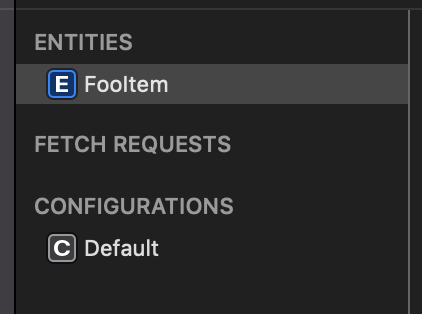
When looking at the Data Model Inspector on the right, the default is to use the global namespace for the entity:
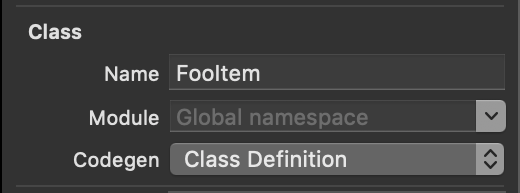
This sets up a namespace collision when the testing module is injected into the regular app module. Instead, you need to set this to Current Product Module:
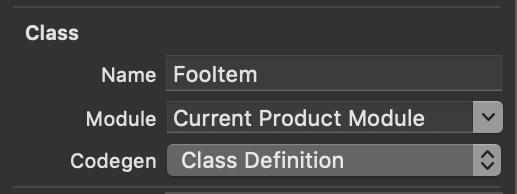
This proved to do the trick, and now the tests flashed by, successfully.